DIGITAL VERSIONS
SO YOU CAN TRY THE GAME OUT… OR PLAY REMOTELY WITH FRIENDS!
STORYBURG on TABLETOP SIMULATOR
We would love for you to try out the first two chapters of Storyburg on Tabletop Simulator. Play solo or invite a few friends. Have some fun, then come back here and support us on our Kickstarter!
NOTE: You will need to own Tabletop Simulator via Steam before you can play Storyburg (for free) on Tabletop Simulator.
How to play the digital version of Storyburg
- If you don’t own Tabletop Simulator, you can get your copy here.
- Then go to the Storyburg page on Steam and click the “Subscribe” button.
- Afterwards, launch Tabletop Simulator. You can click “Create,” then “Singleplayer” (or Multiplayer if you’re playing remotely with friends).
- A room will now have been set up for you and you’ll see a menu called “Games.” You should see Storyburg now in a row labeled “Workshop.”
- Click Storyburg and a table will load with all of the game’s components.